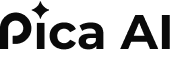Sharp Images Without Quality Loss
Pica AI‘s image sharpening tool enhances photo details while preserving the original quality. Unlike other enhancement tools that create noise and artifacts, you get clear, crisp photos with natural results. Additionally, our tool upscales your image resolution by 4x, making lines sharper and textures more vivid.

Sharpen Any Type of Photos with AI
Our tool handles all types of image sharpening tasks with precision. We’ve specially optimized our technology for enhancing text images and portraits, delivering exceptional results for facial details and text clarity. From enhancing product photos to restoring old family pictures, our technology adapts to your specific needs. The AI automatically selects the optimal settings to ensure professional results every time.
How to Use AI Image Sharpener

01
Upload Your Image
Drop your image into the upload area or click to select from your device. We support JPG, PNG and WebP.

02
Let AI Sharpen Image
Sit back while our advanced AI analyzes and enhances your image. The process usually takes less than 15 seconds.

03
Preview and Download
Use the interactive slider to compare the before and after results. Once satisfied, download your enhanced photo in full resolution.
Sharpen Image FAQs
Image sharpening enhances the details and clarity of your photos by making edges more defined and textures more visible. It’s particularly useful when your photos appear soft or lack crispness, helping bring out the fine details.
While Pica AI‘s photo enhancer can significantly improve slightly blurry images, the results depend on the type of blur. Photos that are slightly out of focus or softly captured can be enhanced well. However, extremely blurry or motion-blurred photos may have limited improvement now.